#142397 - 02/25/02 12:02 AM
 Calling All Windows Experts
Calling All Windows Experts
|

Repeat Spawner
Registered: 11/04/99
Posts: 983
Loc: Everett, Wa
|
When I loaded my scanning software for my scanner it screwed with the .jpg extension and set it up so that .jpg's would open with some Adobe PhotoDeluxe Bussiness bullsh*t.
I tried to change it back so that my .jpg's would open with IE but am stuck.
I tried to create a new file extension because the .jpg extension is nowhere to be found in my file types menu. In the process of creating the .jpg file exntension I get an error message that states it is not possible because the .jpg extension is already being opened with "PhotoDeluxeBusiness.JPGAandJPEFile" That program was removed from my computer and any left over files that dealt with that program are long gone.
So I am desperate for a fix as whenever I recieve an email that has a .jpg I can not open it and I can not open .jpg's through My Computer or Windows Explorer...I actually have to open the application whether it be IE or photo program to view the file.
And like I said I went through every file type and there is .jpg is not listed and yet it says that .jpg is already associated with an application.
Any ideas!?!?
Thanks!!!!
_________________________
Ryan S. Petzold
aka
'Sparkey' and/or 'Special'
|
|
Top
|
|
|
|
#142398 - 02/25/02 12:19 AM
 Re: Calling All Windows Experts
Re: Calling All Windows Experts
|

Spawner
Registered: 04/18/01
Posts: 846
Loc: Milwaukie, OR
|
I'm going to give you the steps in Windows 2000, as that is what I have. The various flavors of Windows will do it similarly, if not exactly the same.
Double-click on My Computer and click on Tools-->Folder Options. Click the File Types tab and locate the jpg and jpeg extensions. Click on one of them and click the "Change" button. You will either get a window that shows options for open and options for edit, or you will just get one option for open. If you get the first option, edit the Open option and change it through the browse button to use iexplore.exe (usually in c:\Program Files\Internet Explorer). If you get the second option, just scroll down to find IEXPLORE and click OK.
Hope that makes sense. Otherwise, head over to google.com and do a search for "windows change file association". That should come up with something.
_________________________
Get Bent Tackle whōre. Just added spinner section, where you can special order to your hearts content!
|
|
Top
|
|
|
|
#142399 - 02/25/02 12:28 AM
 Re: Calling All Windows Experts
Re: Calling All Windows Experts
|

Returning Adult

Registered: 03/12/01
Posts: 434
Loc: Puyallup, WA
|
Thanks Dave, I know my way around computers better than the average bear and wondered how to do that. I knew if I searched hard enough I'd figure it out, guess I didn't want to know that bad. LOL That'll come in handy!!! 
|
|
Top
|
|
|
|
#142400 - 02/25/02 12:33 AM
 Re: Calling All Windows Experts
Re: Calling All Windows Experts
|

Repeat Spawner
Registered: 11/04/99
Posts: 983
Loc: Everett, Wa
|
Dave-
In regards to that first suggestion, I've tried that over and over and over again.
I guess it is off to Google...
Thanks!
_________________________
Ryan S. Petzold
aka
'Sparkey' and/or 'Special'
|
|
Top
|
|
|
|
#142402 - 02/25/02 01:10 AM
 Re: Calling All Windows Experts
Re: Calling All Windows Experts
|

Spawner
Registered: 05/02/01
Posts: 762
Loc: Silver Star,Mt
|
As computer stupid as I am I have as scanner also and if you who know what you are doing have problems,then I'm a sure thing to screw things up. Jim 
_________________________
I forgot what I was supposed remember.
|
|
Top
|
|
|
|
#142403 - 02/25/02 01:18 AM
 Re: Calling All Windows Experts
Re: Calling All Windows Experts
|

Smolt
Registered: 12/03/01
Posts: 78
Loc: Olympia, WA
|
wellll if you used a REAL Operating System...... Linux for example.... you wouldn't have these issues!!!!! :p :p 
_________________________
--mmm chub-o-lishous...
|
|
Top
|
|
|
|
#142404 - 02/25/02 01:24 AM
 Re: Calling All Windows Experts
Re: Calling All Windows Experts
|

Spawner
Registered: 04/18/01
Posts: 846
Loc: Milwaukie, OR
|
No kidding. Lamers.
_________________________
Get Bent Tackle whōre. Just added spinner section, where you can special order to your hearts content!
|
|
Top
|
|
|
|
#142406 - 02/25/02 01:58 AM
 Re: Calling All Windows Experts
Re: Calling All Windows Experts
|

Smolt
Registered: 12/03/01
Posts: 78
Loc: Olympia, WA
|
Hmmmmm I wounder if there is a reason MAC OS X look REALLY Unix like??????
_________________________
--mmm chub-o-lishous...
|
|
Top
|
|
|
|
#142408 - 02/25/02 02:12 AM
 Re: Calling All Windows Experts
Re: Calling All Windows Experts
|

Smolt
Registered: 12/03/01
Posts: 78
Loc: Olympia, WA
|
might want to try a reinstall of IE..
_________________________
--mmm chub-o-lishous...
|
|
Top
|
|
|
|
#142410 - 02/25/02 11:20 AM
 Re: Calling All Windows Experts
Re: Calling All Windows Experts
|

Spawner
Registered: 04/18/01
Posts: 846
Loc: Milwaukie, OR
|
I've got to wonder if there's some POS (not Point Of Sale, the OTHER meaning) Adobe-ish shortcut in your startup folder that's setting it back. Go to Start-->Settings-->Taskbar (may have longer name depending on which OS you're on) and click the Remove button. Look for a folder called Startup and open it up. It might possibly be in there. While you're there check out what's in there and see if you REALLY need it loading at startup. Some of that crap will load unnecessarily but still work when you run the program. Supposed to make it open faster or some garbage.
Hmmm...maybe Apple should base their next operating system on something rock stable, like a flavor of Linux or even BSD. Then they can throw their pretty crap on top and their friendly user interface and it might be a decent OS. THAT would be cool.
_________________________
Get Bent Tackle whōre. Just added spinner section, where you can special order to your hearts content!
|
|
Top
|
|
|
|
#142412 - 02/25/02 11:48 AM
 Re: Calling All Windows Experts
Re: Calling All Windows Experts
|

Repeat Spawner
Registered: 06/19/01
Posts: 1066
Loc: North Bend, WA
|
That's the trouble with some 3rd party tools like that.
Do you have your OS CDs still? IE probably came with your OS install - so running the install again may help (you shouldn't have to wipe out all your files - just run it as an update).
If you don't have your Windows CD still, send me an email.
|
|
Top
|
|
|
|
#142413 - 02/25/02 12:58 PM
 Re: Calling All Windows Experts
Re: Calling All Windows Experts
|

The Chosen One

Registered: 02/09/00
Posts: 13942
Loc: Tuleville
|
In all the time you've wasted, you could have easily done this simple fix:
Backup your computer (optional)
FDISK the HD back to the stone age.
Reformat using NTFS
Install Winblows.
Install necessary drivers as needed.
Install Apps as needed
Problem solved!
_________________________
Tule King Paker 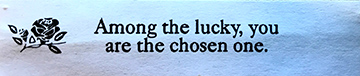
|
|
Top
|
|
|
|
#142414 - 02/25/02 05:35 PM
 Re: Calling All Windows Experts
Re: Calling All Windows Experts
|

Spawner
Registered: 03/08/99
Posts: 605
Loc: Seattle, WA USA
|
It could be time to have some fun with your Window's Registry. Check your email Sparkey.
B.
|
|
Top
|
|
|
|
#142415 - 02/25/02 07:44 PM
 Re: Calling All Windows Experts
Re: Calling All Windows Experts
|

Returning Adult
Registered: 03/05/01
Posts: 444
Loc: Olympia....beeyotch
|
*cough**cough* Is this thing on?  The Oregon Bulldog Davey Boy Jackson probably hit the nail on the head. It's a built-in partnership these folks have with Adobe. If you want my technical support, I need more information beforehand. Number 1: What's it hurting? Personally, I'd rather have that new program instead. You can probably edit the photos as well, like image composer if I'm not mistaken. How'd ya think Parker does all his nifty pics with captions and arrows?..lol  So my opinion, as stated above, is keep it as your viewer.
_________________________
N.W.O.
thefishinggoddess.com fan club
|
|
Top
|
|
|
|
#142416 - 02/26/02 12:44 AM
 Re: Calling All Windows Experts
Re: Calling All Windows Experts
|

Repeat Spawner
Registered: 11/04/99
Posts: 983
Loc: Everett, Wa
|
Thanks to Bruce, I got everything fixed (well sorta) after going into my registry and deleting some stuff.
Now I've got this problem.
But now, they will not even open unless I am in a photo editor. Before I
could open them in IE if I went to File then Open.
Now when I try to open them I get a message that flashes so fast, I had to
hit 'Print Screen' as soon as it flashed then past it in Pain so I could
read it.
It states "You are downloading the file (insert file name here)." It then
asks "Would you like to open it or save it to your computer" and gives me 4
options "Open, Save, Cancel, More Info." and has a dialog box to check
"Always ask before opening this type of file."
But like I said, it flashes so fast, I can not choose anything.
_________________________
Ryan S. Petzold
aka
'Sparkey' and/or 'Special'
|
|
Top
|
|
|
|
#142417 - 02/26/02 01:25 AM
 Re: Calling All Windows Experts
Re: Calling All Windows Experts
|

Spawner
Registered: 04/18/01
Posts: 846
Loc: Milwaukie, OR
|
:p
_________________________
Get Bent Tackle whōre. Just added spinner section, where you can special order to your hearts content!
|
|
Top
|
|
|
|
#142418 - 02/26/02 01:28 AM
 Re: Calling All Windows Experts
Re: Calling All Windows Experts
|

Repeat Spawner
Registered: 11/04/99
Posts: 983
Loc: Everett, Wa
|
_________________________
Ryan S. Petzold
aka
'Sparkey' and/or 'Special'
|
|
Top
|
|
|
|
|
|
1 registered (Streamer),
1014
Guests and
2
Spiders online. |
|
Key:
Admin,
Global Mod,
Mod
|
|
11499 Members
17 Forums
72932 Topics
825093 Posts
Max Online: 3937 @ 07/19/24 03:28 AM
|
|
|


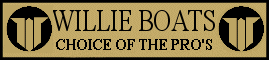
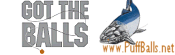



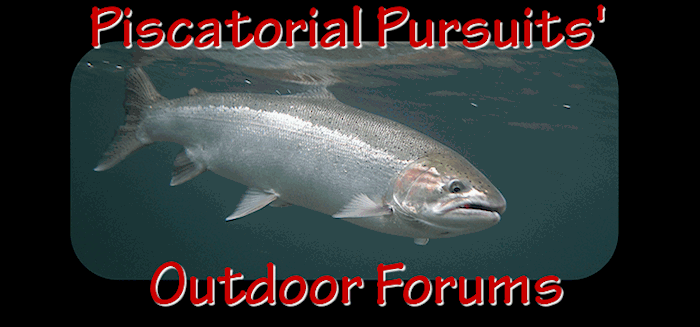







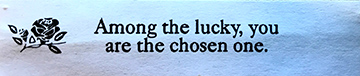
 Previous Topic
Previous Topic Index
Index

