#488607 - 02/17/09 11:47 AM
 How To Post Photos on PP
How To Post Photos on PP
|

The Chosen One

Registered: 02/09/00
Posts: 13942
Loc: Tuleville
|
I get asked this question a lot - how do you post photos on PP? ••••••••••••••••••••••••••••••••••••••••••••••••••••••••••••••••••••• Ok. Here are you step-by-step instructions on how to post images on to Piscatorial Pursuits. It's a 2-phase operation. Phase 1 is the uploading phase. Phase 2 is the posting phase. Phase 1 - Uploading. Congrats on that photo of a lifetime that you just can't wait to share with us. Let's get that photo up on a post. Directly uploading an image from your computer to this board is currently not a feature of our software. Maybe some day Bob will pay for a modern update to this board that allows a more simple way of directly uploading an image. Until that time, you are going to have to use a 3rd-party image hosting site to host/store your images. The recommended image hosting site is: www.imgur.com This is a free site that will easily allow you to host and image. The site provides easy photo resizing and board coding tools to easily help you with the correct image size abd code you need in order to post an image. Create an account on imgur. Once created, log in to your imgur account. Click on your profile name (upper right hand corner) and select Images. Before you click the green button that says "Add Images", click on the grey box below that labeled "Auto Resize" and select 640x480. Now you can click on the green Add Images button. You can either drag your image on to this screen, or click the browse button to and go locate the image on your computer. Imgur will now automatically resize and upload your photo. You should now see this photo in your new list of uploaded images. Click on this newly uploaded image in Imgur and click the blue COPY button for: BBCode (message boards & forums) Phase 2 - Pasting code on the board So, back in your post, paste the imgur code in to your post. At this point, hit "Preview" to verify that you have completed all the steps. You SHOULD see your image in your post. If so, hit the POST button and that's it.
_________________________
Tule King Paker 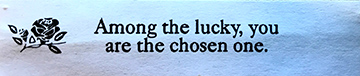
|
|
Top
|
|
|
|
#488613 - 02/17/09 12:10 PM
 Re: How To Post Photos on PP
[Re: ]
Re: How To Post Photos on PP
[Re: ]
|

The Tide changed

Registered: 08/31/00
Posts: 7083
Loc: Everett
|
Heck Even a Hobart Boy could figgur that out, good post.
_________________________
You know something bad is going to happen when you hear..."Hey, hold my beer and watch this"
|
|
Top
|
|
|
|
#488616 - 02/17/09 01:22 PM
 Re: How To Post Photos on PP
[Re: Sky-Guy]
Re: How To Post Photos on PP
[Re: Sky-Guy]
|

Repeat Spawner
Registered: 10/09/04
Posts: 1016
Loc: Napavine,Washington
|
Thanks Parker,now to give it a try.
|
|
Top
|
|
|
|
#488618 - 02/17/09 01:52 PM
 Re: How To Post Photos on PP
[Re: laterun]
Re: How To Post Photos on PP
[Re: laterun]
|

Returning Adult

Registered: 03/08/99
Posts: 397
Loc: Bothell, WA
|
Ask and ye shall receive.  Here's a free image editor from good ol' Microsoft. Works on PCs running the XP operating system. Once installed, all you need to do is find the file on your computer (using My Computer or Windows Explorer) and right-click on it. Select the option "Resize pictures", select the "Advanced" button and type in the pixels you want to reduce your own pic to and . . . Voila! http://www.microsoft.com/windowsxp/downloads/powertoys/xppowertoys.mspx
|
|
Top
|
|
|
|
#488639 - 02/17/09 03:42 PM
 Re: How To Post Photos on PP
[Re: The Moderator]
Re: How To Post Photos on PP
[Re: The Moderator]
|

River Nutrients

Registered: 01/17/04
Posts: 3742
Loc: Sheltona Beach
|
Mainly I've just used the the http://www.irfanview.com/ freeware to resize/resample a copy of my original. Then, just used the "file manager" to include it at the bottom of the post. I like that this freeware saves the settings and location of the file. Makes it very eazy to repeat on the copy of your next image.
_________________________
When we are forgotten, we cease to exist .
Share your outdoor skills.
|
|
Top
|
|
|
|
#488718 - 02/17/09 09:47 PM
 Re: How To Post Photos on PP
[Re: ]
Re: How To Post Photos on PP
[Re: ]
|

Ornamental Rice Bowl

Registered: 11/24/03
Posts: 12616
|
You forgot the "File Manager" feature at the bottom of every reply that you post (before actually submitting the post).
Click that option and it will bring up a "Browse" button that you can select a properly sized JPG right out of your own hard drive. The only difference is all the pics show up at the end of the post. The limit is eight pics attached to the end of your post. While there is an option to add short captions, you will not be able to add any substantial narrative between the pics in your post.
_________________________
"Let every angler who loves to fish think what it would mean to him to find the fish were gone." (Zane Grey) "If you don't kill them, they will spawn." (Carcassman)  The Keen Eye MD The Keen Eye MDLong Live the Kings!
|
|
Top
|
|
|
|
#488725 - 02/17/09 10:37 PM
 Re: How To Post Photos on PP
[Re: ]
Re: How To Post Photos on PP
[Re: ]
|

Carcass

Registered: 01/01/03
Posts: 2190
Loc: Post Falls Idaho
|
Thanks Parker for taking the time to put this up, as well as to others who added some more ideas. Maybe Bob can edit this up a bit and provide a direct link to the how to, maybe with a header at the top of the page that says, "how to post photos".
_________________________
"90% of Life is just showing up and doing the work". Tred Barta Sr.
|
|
Top
|
|
|
|
#488738 - 02/17/09 11:16 PM
 Re: How To Post Photos on PP
[Re: ]
Re: How To Post Photos on PP
[Re: ]
|

River Nutrients

Registered: 07/11/04
Posts: 3091
Loc: Bothell, Wa
|
Cool-  Thanks Parker!
_________________________
"Government does not solve problems; it subsidizes them." Ronald Reagan
"The trouble with Socialism is that you eventually run out of other people's money." Margaret Thatcher.
"How fortunate for governments that the people they administer don't think." Adolf Hitler
|
|
Top
|
|
|
|
#488767 - 02/18/09 02:03 AM
 Re: How To Post Photos on PP
[Re: BroodBuster]
Re: How To Post Photos on PP
[Re: BroodBuster]
|


It all boils down to this - I'm right, everyone else is wrong, and anyone who disputes this is clearly a dumbfuck.

Registered: 03/07/99
Posts: 16958
Loc: SE Olympia, WA
|
Word to KK. Open a photobucket account. Easy as pie. Load your photos directly from your cam or flash drive to photobucket, click and copy the image address, and paste into your PP post. Done. I'd paste one right here, but f'n photobucket is doing site maintenance right now. 
_________________________
She was standin' alone over by the juke box, like she'd something to sell.
I said "baby, what's the goin' price?" She told me to go to hell.
Bon Scott - Shot Down in Flames
|
|
Top
|
|
|
|
#488998 - 02/19/09 12:03 PM
 Re: How To Post Photos on PP
[Re: ]
Re: How To Post Photos on PP
[Re: ]
|

MPD

Registered: 01/02/08
Posts: 2544
Loc: Santa Rosa, CA
|
I wouldn't know anything about posting pictures on this site  I used the FnP method, just made sure all photos were 150 mega-killipeders or smaller  I use photobucket on another site because they aren't as user friendly as PP.
_________________________
Don't believe everything that you think.
"Holy hell son, you're about as useful as a cock flavored lollipop."
|
|
Top
|
|
|
|
#489330 - 02/20/09 04:37 PM
 Re: How To Post Photos on PP
[Re: Dan S.]
Re: How To Post Photos on PP
[Re: Dan S.]
|

River Nutrients

Registered: 04/25/00
Posts: 5005
Loc: East of Aberdeen, West of Mont...
|
I learned how to do it.......60+ years old Have found its super easy once I downloaded the following 2 programs, and set up an accounts....... 1. Photobucket http://photobucket.com/2. PIXresizer really works nice.... Took this picture at 12:12, took memory card out and put in slot in computer, loaded Kodak picture software, down loaded picture.......used Pixresizer, then Photobucket, copied url from Photobucket to "enter an image" in PP......Preview Post.....had it all done in 6 minutes..  Now I've downloaded pictuces before, so understand the procedure now but it sure works for me. Can type above picture or below. Try it.....get used to the software, learn "cut and paste", makes it easy......... Not the floats/bobbers I use......but many bobber....jig fishermen do!!!!!
_________________________
"Worse day sport fishing, still better than the best day working"
"I thought growing older, would take longer"
|
|
Top
|
|
|
|
#489521 - 02/21/09 05:48 PM
 Re: How To Post Photos on PP
[Re: DrifterWA]
Re: How To Post Photos on PP
[Re: DrifterWA]
|

River Nutrients

Registered: 01/17/04
Posts: 3742
Loc: Sheltona Beach
|
Try it.....get used to the software, learn "cut and paste", makes it easy.........
"Copy" and "Paste" works too. 
_________________________
When we are forgotten, we cease to exist .
Share your outdoor skills.
|
|
Top
|
|
|
|
#489523 - 02/21/09 05:57 PM
 Re: How To Post Photos on PP
[Re: Dan S.]
Re: How To Post Photos on PP
[Re: Dan S.]
|

I'm not short, I'm 'fun size'

Registered: 12/25/07
Posts: 1492
Loc: Mulletville
|
One of the coolest pics ever Dan.   One of my favorites. Photobucket is as easy as it gets.
_________________________
Rusty Bell
|
|
Top
|
|
|
|
#490299 - 02/24/09 02:37 AM
 Re: How To Post Photos on PP
[Re: Dan S.]
Re: How To Post Photos on PP
[Re: Dan S.]
|

Returning Adult
Registered: 05/27/07
Posts: 485
Loc: pierce county, WA
|
|
|
Top
|
|
|
|
|
|
1 registered (DrifterWA),
1056
Guests and
0
Spiders online. |
|
Key:
Admin,
Global Mod,
Mod
|
|
11499 Members
17 Forums
72917 Topics
824846 Posts
Max Online: 3937 @ 07/19/24 03:28 AM
|
|
|


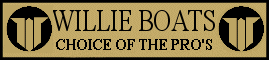
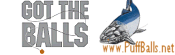



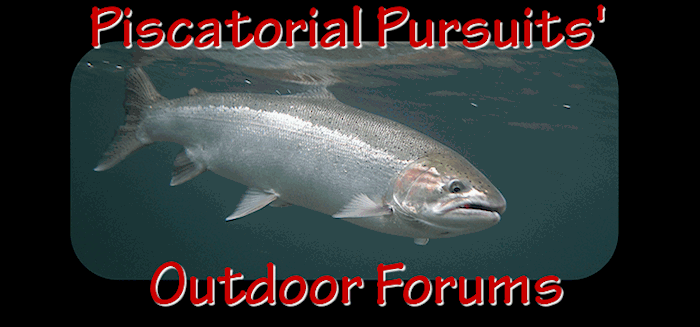






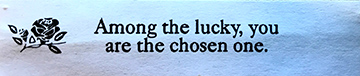













 Previous Topic
Previous Topic Index
Index

