We all love fish pictures. I will explain how I do it below, and hopefully some more net knowledgable guys can help with more ideas too. ... Just don't get carried away with too many pics by any one member, because having a ton of them can slow the BB download time. Just a few good and/or significant pics. Thanks. ....
It's fairly easy if you have a file on your computer to store your digital pics or scanned regular pictures. My Vision Pioneer scanner uploads my scanned pictures to my 'Steve's pics' file. I use about 100 dpi for scanning fish pics to upload. Higher than that and the pics may be too big for a post. And I have registered at
www.photopoint.com where they explain how you can upload your filed pics on their free pic hosting website to your own secure album there. You then can double click on a thumbnail pic in your album and it will enlarge it. RIGHT side mouse click on the big pic and it brings up a box. Then normal left side click on "Properties" - this will bring up that pic's access/transfer URL (something similar to http:/www.photopoint.com/blah/blah/123456&a/78910/imgid=oo345678). Write it down; or copy it with your Ctrl/c and paste with Ctrl/v to your post message box. However, in your post message box you need to put a [img] with no space in front of the pic URL and [/img] behind the URL with no space to get it to work. It's easy to make a mistake and have to do it again because every letter, number, and punctuation all have to be exactly correct- and don't forget the [img]url[/img] sandwich; sometimes the programing will put the front [IMG] a line above the rest of the URL. If you have typed it all w/o any spaces that's OK and should work. Give it a try. Takes a little reading and trial and error sometimes, but once you figure it out it's very easy to do. There are other picture hosting sites than Photo Point, and most of them are free (they make their income from ads). Good luck. - Steve (RT)
Edit: I ran that [img] ... url ... [/img] sandwich above together w/o any spaces and it displayed the dreaded "X" box showing an erroneous pic post attempt

. When you get one of those you have to go back and re-check everything, starting with making sure you sandwiched the correct URL pic code. Have fun

[ 04-18-2001: Message edited by: RT ]


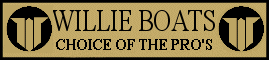
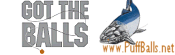



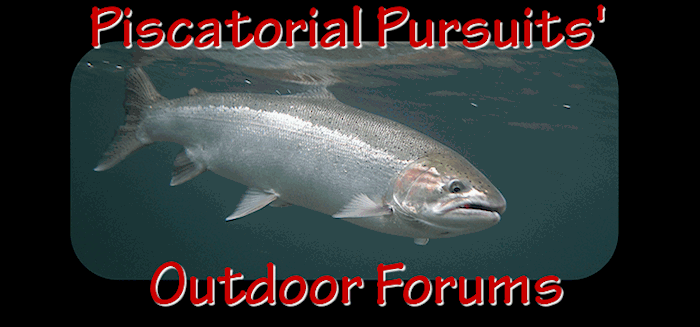






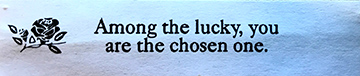
 Previous Topic
Previous Topic Index
Index

